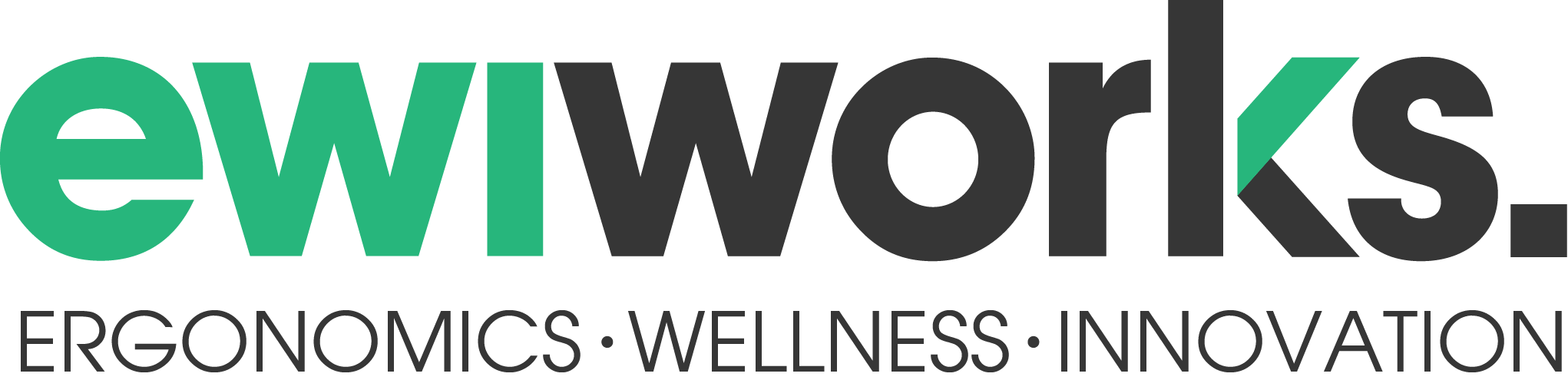Remember those old clunky keyboards back in the 1990’s that would make a noise while you typed? Well those keyboards, known as mechanical keyboards, are back!
In recent years, membrane keyboards have been the keyboard of choice among most computer users, simply because of the inexpensive costs and softer feel while typing. While membrane keyboards can be purchased for as little as $10, mechanical keyboards are typically sold for upwards of $100. But, what are the differences between these keyboards, and why the return of the more expensive mechanical keyboard?
Reviewing membrane keyboards:
Membrane keyboards have a three-layer plastic membrane over the entire keyboard, and under each key is a rubber dome. In order to generate a signal, a key must be stroked, which pushes the rubber dome into the first plastic membrane. The first membrane is depressed through a hole in the second membrane, to contact the third membrane. The contact of the first and third membrane creates a short circuit and sends an electrical signal to the computer. The typical travel distance of a key from start to finish of a keystroke is 3.5 to 4.0mm. The depression of the rubber dome and membranes is what gives the membrane keyboards a softer feel while typing.
However, membrane keyboards do not provide any tactile feedback other than the stop of movement once a key has been completely depressed. Because of a lack of tactile feedback, people tend to exert more force than necessary.
By design, membrane keyboards are not as durable as mechanical keyboards, they are typically rated to last 1-10 million keystrokes and the keys can become sticky and slower as the keyboard ages. Because all of the keys in a membrane keyboard are activated using the same piece of membrane, when one key stops functioning, the entire keyboard must be replaced. Since mechanical keyboards have independent switches underneath each key, malfunctioning keys can easily be replaced.
Reviewing mechanical keyboards:
Mechanical keyboard have a separate and independent switch underneath each key. When a key is stroked it presses down on a mechanical switch. Once depressed, the switch sends a signal to the computer. The total travel distance of the key is between 2 and 4mm. Because of the springs underneath each key, the keys will quickly return to their initial position.
Mechanical keyboards provide both audible and tactile feedback when typing. When a user depresses a key the mechanical switch becomes activated (and sends the message to the computer), a click sound can be heard (audible feedback), and this is immediately followed by an increase in tension in the spring when depressing the key (tactile feedback). When using mechanical keyboards, the audible and tactile feedback from the keyboard allows a user to learn to depress a key only as far as necessary. This can help to increase a person’s typing speed, and should decrease the force exerted by the fingers for each keystroke.
Conclusions:
While we still feel that research should take a closer look at actual forces exerted by typists across the varying keyboards, it looks like mechanical keyboards could be useful for people who perform extensive amounts of typing at work. Not only does the feedback given by the keyboard allow users to type faster, it should allow them to type with greater ease. The small decreases in force exerted by the fingers when compared to using a membrane keyboard can add up to sizable decreases in cumulative force exposure throughout an entire day of typing.