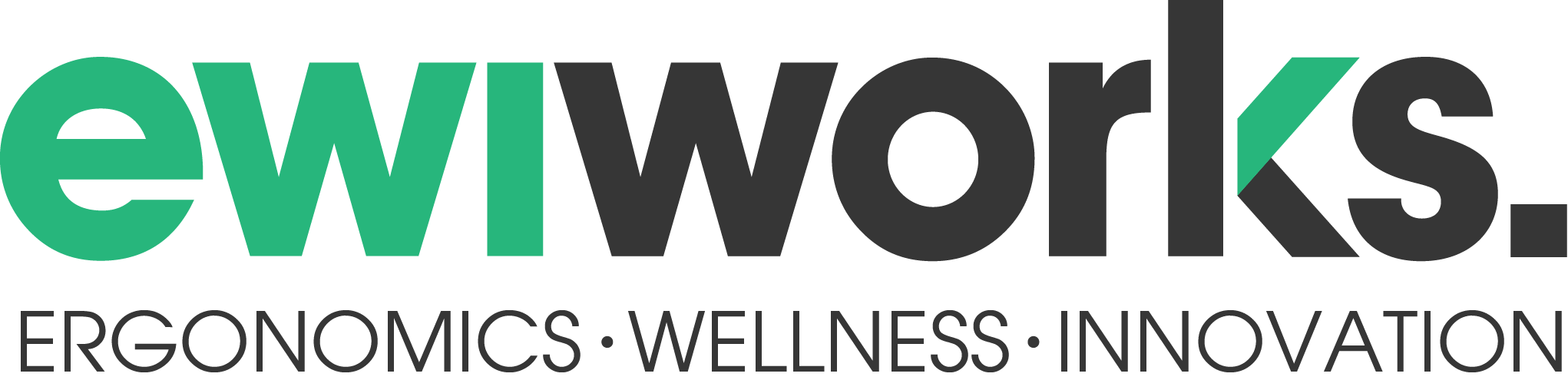In today’s blog feature, we follow-up the review of the Logitech® wireless touchpad with a review of a vertical mouse. There are several vertical mice available on the market, but many of our clients have recently asked about a specific vertical mouse, namely the Evoluent™ VerticalMouse. Some quick facts about the four latest versions of this mouse are highlighted in the following table, which is followed by some of the potential ergonomic benefits and limitations of the mice.
Potential Benefits
-
- Helps to maintain a neutral forearm posture.
- Extended lip along the bottom edge minimizes the pinky finger from rubbing against the mouse surface.
- Two sizes available for right-handed use to accommodate users of different hand sizes. The smaller mouse is designed for users with hands less than about 7”, measured from the tip of the middle finger to the wrist crease.
- Left-handed model. A left-handed model is available in the wired, standard size. This allows accommodation for left-handed mouse users, but may not be suitable for individuals with a smaller hand size.
- Six programmable buttons. The programmable buttons may improve the efficiency of particular work tasks. The buttons may be programmed for several commonly used functions, including Alt, Ctrl, Back, Backspace, Close, Maximize, Minimize, Copy, Cut, Paste, Delete, Double-click, Enter, Esc, Explorer, F1-F10, among others.
- No mouse pad required. The laser sensor responds to most work surfaces.
- Cursor speed controls are available directly on the mouse.
Potential Limitations
-
- Helps to maintain a neutral forearm posture while using the mouse, but may require the individual to twist the forearm more frequently in switching between the mouse and keyboard.
- Some rubbing may occur between the side of the wrist and the mouse surface.
- May not be suitable for shared workstations. Each mouse is suitable for only right- or left-handed mouse use and for certain ranges of hand sizes.
- May require increased gripping to hold and position the mouse.
- Training. It functions similar to a standard mouse, but some training may be required to become familiar with the button controls and alternative posture.
In general, there are a number of vertical mice out there and a growing number of alternative input devices. Each input device has several benefits and limitations and may be suitable for different individuals based on their work tasks, hand size and possible discomfort. It is recommended that individuals trial different input devices and find the right one for them.
If you have any questions about the Evoluent VerticalMouse, or any other mouse, one of our ergonomists would be happy to look into a product you are curious about. Contact us at info@ewiworks.com or by phone at 780-436-0024.