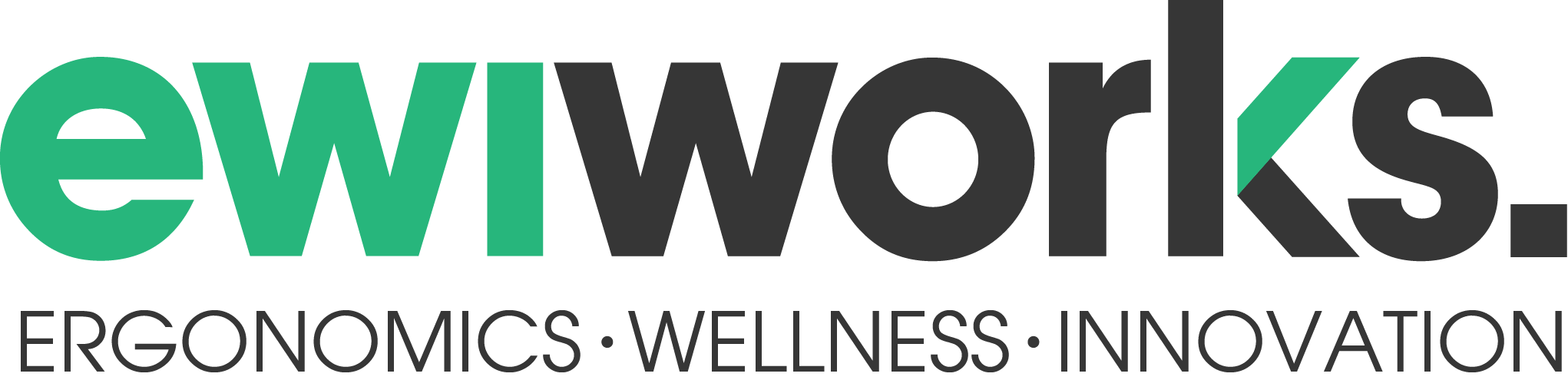I came across this interesting set up reading one of our ergonomists reports. What struck me was the awkward position that the bank account manager was in to try to work effectively, yet communicate properly with his clients. Here is a short summary of the issue and some of the recommendations provided by our ergonomist.
The employee spends about 80% or more of his day meeting with clients in his office. During meetings, he inputs and displays information on the computer to the clients. He has to turn the screen toward the clients, sitting on the opposite side of the round table, to display the information. The employee uses the mouse and keyboard equally when inputting and displaying information on the computer and rarely uses the computer except for emailing.

The primary concern with the workstation set up is the placement of the computer in the corner area – the section of space between the round table and the rectangular desk. The client explained that he preferred this orientation for his computer, as he feels he can interact better with his clients.
When the computer is positioned so that he faces the wall, he

feels his back faces his clients, which he feels inhibits client interaction. As well, he needs to turn more between his computer and his clients.
Lastly, the desk height is slightly too high for the client. The recommended height of the input devices is seated elbow level, which his is 27” from the floor. The current desk height is 28.5”. This leads to awkward shoulder and upper back postures when typing or using the mouse on this work surface.
The concern with the corner set up, however, is that the mouse must be positioned on the round table, which is too high, and results in an awkward, raised shoulder posture. As well, he is unable to center the input devices directly in front of the body because of the gap between the round table and the desk (see first picture). During the assessment, the round table was repositioned to examine alternative arrangements for the input devices. Although the table could be moved closer to the wall to overlap the desk, it would reduce the sitting space for clients on the other side of the round table.
Recommendations
The ergonomist recommended alternative workstation design arrangements, such as an L-shaped desk, that the employee could use the computer in the corner to achieve the following:
-
- The employee would be able to input information into the computer while continuing to interact face to face with his clients.
- The account manager would not need to turn as much in his chair when moving between his computer position and having discussions with his clients.
- A continuous corner or L-shaped design would align the input devices in the corner, minimizing the amount of twisting compared to the current corner set up. It could also enable the input devices to be positioned at the appropriate height (seated elbow level – 27” from the floor), assuming either the desk height or a keyboard tray was at the appropriate height (adjustable).